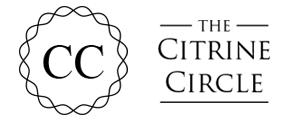Once you have collected enough coins to be eligible for a reward, click on the yellow rewards bubble, make sure you're signed in then click on All Rewards. This will show you all rewards on offer at the time. If you would like to use your crystal coins against a custom order or FB claim, please do not convert your coins into a voucher, send us a message and we will do it manually for you. Once you have converted your coins into a voucher then we cannot apply it to a custom order, nor can we can apply vouchers to orders that have been already paid for, they must be used at checkout at time of purchase.
If you have enough coins to spend on one, select it and you can then exchange it for a voucher code. If you've selected a money off code, it will give you a discount code to enter at checkout. Once you enter this code at the checkout, then it will automatically deduct the voucher amount from your bill.
If you want to redeem your points for a free product, first exchange the points for your chosen voucher. Once you've redeemed the voucher, you need to add the product to your cart, and enter the voucher code in the discount box at checkout.